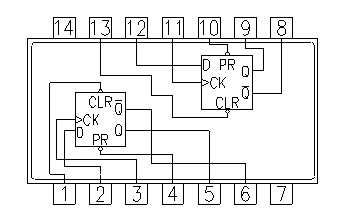Help
Why you need a lab assistant when you breadboard
Wiring your first physical breadboard is a frustrating experience. One wrong connection and the circuit does not work. Without an experienced lab or teaching assistant by your side, it is difficult to find out where is the mistake. Our breadboard simulator acts as a virtual and patient lab assistant who checks your every connection to help you gain experience and confidence to breadboard correctly.
Practice does not make perfect. Only perfect practice makes perfect - Vince Lombardi
You need to sign in with your Google account only if you wish to keep your completed wiring.
To complete wiring the breadboard
- Operate the switches in the circuit simulator. Read the description of the circuit for more information. The default circuit is the 1 to 2 demultiplexer. It is an easy circuit to understand and to breadboard.
- Using the circuit schematic, wire up the circuit in the breadboard simulator. When a wire end is placed in a socket of the breadboard that corresponds to a node on the schematic, the respective node of the schematic will turn red.
- If a correct connection is made, the wire ends will snap into the socket.
- When all the nodes are wired up, a red LED will light up near the VCC/GND terminals to indicate that the breadboard wiring is completed correctly.
- You may now operate the switches of the breadboard and observe the LED results.
Notes
- Click Help on menu to hide/show this Help panel. This site is optimised for computer browsers.
- All the VCC (red wire) and GND (black wire) connections are already done. When you wire up the actual circuit using the low cost Home Laboratory Kit, do remember to connect the VCC and GND wires.
- When you select a different schematic, the ones where you have completed the breadboard will be shown with a green background.
- The holes in the breadboard connected in blue are electrically connected.
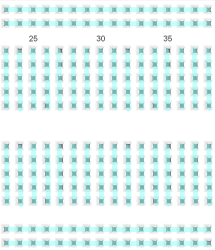
- If you are unfamiliar with the breadboard, there are many resources available online that explains how they work. We recommend this quick Breadboard Infographic from Make Breadboarding Workshop or the longer Breadboard Tutorial from Science Buddies.
- Read Stony Brook University's paper that reports how their "virtual breadboard helped students to prepare for their labs, and significantly reduced the amount of time teaching assistants had to spend helping students in the actual lab."
Breadboard Simulator
Circuit Schematic & Simulator
Ripple Counter
A ripple counter is an asynchronous counter where only the first flip-flop is clocked by an external clock. All subsequent flip-flops are clocked by the output of the preceding flip-flop. Asynchronous counters are also called ripple-counters because of the way the clock pulse ripples it way through the flip-flops.
The MOD of the ripple counter or asynchronous counter is 2n if n flip-flops are used. For a 4-bit counter, the range of the count is 0000 to 1111 (24-1). A counter may count up or count down or count up and down depending on the input control. The count sequence usually repeats itself. When counting up, the count sequence goes from 0000, 0001, 0010, ... 1110 , 1111 , 0000, 0001, ... etc. When counting down the count sequence goes in the opposite manner: 1111, 1110, ... 0010, 0001, 0000, 1111, 1110, ... etc.
The complement of the count sequence counts in reverse direction. If the uncomplemented output counts up, the complemented output counts down. If the uncomplemented output counts down, the complemented output counts up.
There are many ways to implement the ripple counter depending on the characteristics of the flip flops used and the requirements of the count sequence.
- Clock Trigger: Positive edged or Negative edged
- JK or D flip-flops
- Count Direction: Up, Down, or Up/Down
Asynchronous counters are slower than synchronous counters because of the delay in the transmission of the pulses from flip-flop to flip-flop. With a synchronous circuit, all the bits in the count change synchronously with the assertion of the clock. Examples of synchronous counters are the Ring and Johnson counter.
This circuit is implemented using D-type flip-flops.
This circuit uses 2 D flip-flops to implement a divide-by-4 ripple counter (2n = 22 = 4). It counts down.
-
Notes:
- Click on CLK (SW7) switch and observe the changes in the outputs of the flip flops. The CLK switch is a momentary switch.
- PR and CLR are both connected to VCC (set to 1)
- The D flip flop clock has a rising edge CLK input. For example Q0 behaves as follows:
- The D input value just before the CLK rising edge is noted (Q00).
- When CLK rising edge occurs, Q0 is assigned the previously noted D value (Q00).
- Thus, whenever a rising edge appears at the CLK of the D flip flop, the output Q changes state (or toggles).
- The MOD or number of unique states of this 2 flip flop ripple counter is 4 (22).
- A Truncated Ripple Counter is used if a MOD of less than 2n is required.
7474 Dual D-Type Flip-Flops IC Pin Out